When you’re starting out in web design, it can feel overwhelming with all the tools and principles to take into account. You need to grasp the basics, from layout and color theory to user experience, to create a site that truly engages visitors. Choosing the right software and understanding how to keep your site responsive for all devices are key steps you won’t want to overlook. So, how do you begin to weave these elements together into a cohesive design that not only looks good but performs well? Let’s explore that next in this beginner’s guide to web design.
Key Takeaways
- Understand web design history and evolution to appreciate current trends and practices in creating interactive sites.
- Learn fundamental design principles like layout, color theory, typography, and user experience for effective website creation.
- Utilize design and prototyping software, such as Adobe XD and Figma, for creating visuals and testing user flows.
- Optimize layouts for user-friendliness and mobile devices by employing grid systems and responsive frameworks.
- Regularly update content and engage users through multimedia elements to maintain site relevance and improve search rankings.
Table of Contents
Understanding Web Design Basics
Diving into web design basics can feel overwhelming at first, but it doesn’t have to be. By understanding the web design history, you’ll appreciate how far the field has come and how it shapes current design trends. Websites used to be simple, text-heavy pages with limited functionality. As technology evolved, designers started embracing aesthetics and usability, leading to the visually rich, interactive sites we see today.
Familiarizing yourself with fundamental design principles is essential. Focus on layout, color theory, typography, and user experience (UX). Each element plays a significant role in how visitors perceive your site. For instance, effective use of white space can enhance readability and guide the user’s attention.
Keep an eye on design trends, too. Flat design, minimalism, and responsive design have gained popularity, reflecting users’ preferences for clean and adaptable interfaces. These trends often stem from the need for faster load times and mobile compatibility, vital aspects of modern web design.
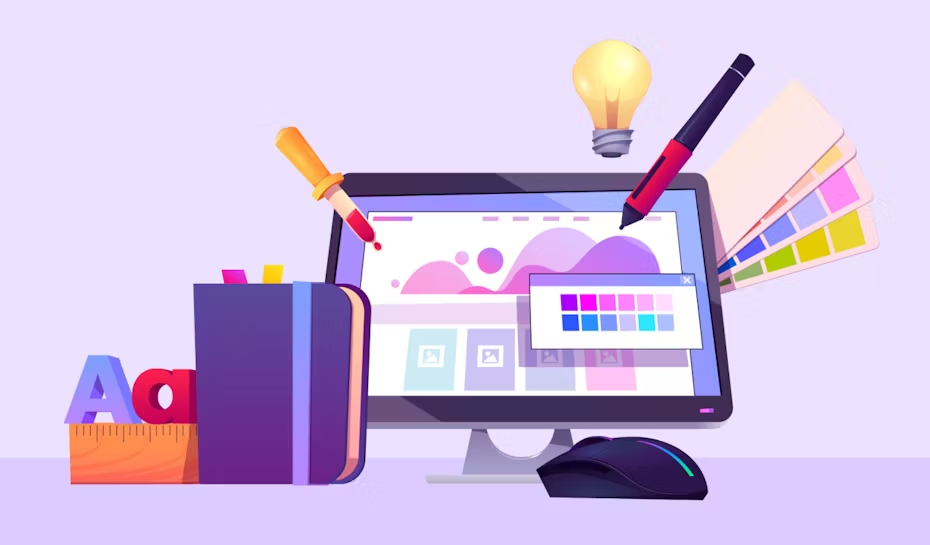
Choosing the Right Tools
As you commence on your web design journey, selecting the right tools can considerably influence your success. The right mix of software and platforms can enhance your graphic design skills, streamline wireframe creation, and improve collaboration with others.
Here are three essential types of tools you should consider:
- Design Software: Look for programs that allow you to create stunning visuals and mockups. Adobe XD and Sketch are popular choices.
- Prototyping Tools: These tools help you turn your designs into interactive experiences. Figma and InVision are excellent for testing user flows and gathering design feedback.
- Collaboration Platforms: Tools like Slack or Trello can facilitate communication with your team and keep everyone on the same page during the design process.
Additionally, consider responsive frameworks and accessibility tools to guarantee your designs work seamlessly across devices and are usable for everyone. By investing time in choosing the right tools, you’ll set yourself up for a successful web design project that not only looks great but also functions effectively.
Essential Design Principles
Five essential design principles form the backbone of effective web design. First, prioritize visual hierarchy to guide your users’ eyes, making important elements stand out. This not only enhances user engagement but also creates a seamless experience. Second, maintaining design consistency throughout your site reinforces your brand identity; use similar fonts, colors, and layouts to create a cohesive look.
Next, consider accessibility standards to guarantee that everyone, including those with disabilities, can navigate your site effortlessly. This shows you care about all your users. Fourth, embrace responsive design to guarantee your website looks great on any device, whether it’s a desktop or a smartphone. This adaptability keeps users engaged, no matter how they access your site.
Creating a User-Friendly Layout
A well-structured layout acts like a well-organized toolbox, allowing users to find what they need quickly and efficiently. To achieve this, you’ll want to focus on several key elements that enhance user experience. Start by employing grid systems to create a balanced structure, making it easier for users to navigate your content. Incorporate visual hierarchy to prioritize information, guiding users’ attention to the most important elements first.
Consider these essential practices:
- Whitespace usage: Use space strategically to prevent clutter and improve readability.
- Navigation design: Streamline menus and links to guarantee smooth movement throughout your site.
- Accessibility features: Design for all users, including those with disabilities, to make your site inclusive.
Don’t forget the importance of user testing; it provides invaluable feedback on how real users interact with your layout. Be open to adjusting elements based on their responses. Finally, emphasize content prioritization and include interactive elements to engage users. By focusing on these strategies, you’ll create a user-friendly layout that not only looks great but also functions seamlessly for everyone visiting your site.
Importance of Color and Typography
Creating a user-friendly layout is just the starting point; the choice of color and typography can greatly influence how your site is perceived and interacted with. Color psychology plays an essential role in evoking emotions and responses from your audience. For instance, blue can instill trust, while red can evoke excitement. When selecting colors, aim for color harmony to guarantee your palette feels cohesive and inviting.
Typography hierarchy helps guide users through your content. By using varying font sizes and weights, you create a visual structure that enhances readability factors and keeps visitors engaged. Effective font pairing is significant, too; choose complementary fonts that reflect your brand’s personality while remaining legible across devices.
Don’t underestimate the emotional impact of your choices. Consistent use of color and typography builds brand consistency, reinforcing your identity. Additionally, be mindful of cultural significance; different colors and fonts can carry distinct meanings across cultures, so research your target audience.
Optimizing for Mobile Devices
More than half of all web traffic now comes from mobile devices, making it crucial to optimize your site for these users. To create an effective mobile experience, you’ll want to implement a mobile-first design approach. This guarantees that your site looks and functions great on smaller screens before scaling up for desktops.
Here are some key practices to follow:
- Responsive frameworks: Use tools like Bootstrap or Foundation to create fluid layouts that adapt to various screen resolutions.
- Touch friendly navigation: Design buttons and menus that are easy to tap, incorporating gesture interactions for a smoother experience.
- Adaptive images: Optimize images based on device resolution, so they load quickly without sacrificing quality.
Remember to adjust your viewport settings to control how your site displays on mobile devices. Prioritize mobile performance to minimize load times, as users expect fast and efficient browsing. By focusing on these elements, you’ll enhance user experience and increase engagement on your site, making it a must for today’s web design landscape.

Launching and Maintaining Your Site
Launching your site is just the beginning; choosing the right hosting provider is essential for ensuring smooth performance. Once you’re live, keep your content fresh and engaging with regular updates to attract and retain visitors. By focusing on these key areas, you’ll create a site that thrives in the digital landscape.
Choosing a Hosting Provider
When it comes to choosing a hosting provider, having the right support can make all the difference for your website’s performance and reliability. You’ll want to take into account several factors before making a decision. Do you need shared hosting for a small project, or is dedicated hosting better suited for your high-traffic site? Cloud hosting might offer the scalability options you require as your business grows.
Here are three key aspects to evaluate:
- Bandwidth Requirements: Confirm your provider can handle your expected traffic without throttling.
- Uptime Guarantees: Look for a host that promises at least 99.9% uptime so your site stays live.
- Customer Support: Reliable customer support is essential for resolving issues quickly, especially if you’re new to web design.
Also, take into account the importance of website backups. A good provider will offer automated backups, giving you peace of mind. By weighing these elements, you’ll find a hosting solution that not only meets your current needs but also supports your future growth. Choose wisely, and your website will thrive!
Regular Content Updates
Keeping your website fresh and engaging is essential for attracting and retaining visitors. Regular content updates not only enhance your site’s relevance but also improve your search engine rankings, driving more traffic your way. Start by scheduling consistent content refreshes—whether it’s adding blog posts, updating product descriptions, or revising existing articles. This keeps your audience engaged and encourages them to return for new information.
Consider who your audience is and what they’re looking for. Use analytics to identify what content resonates most and tailor your updates accordingly. Incorporate multimedia elements like videos or infographics to make your updates more dynamic and appealing.
Don’t overlook the power of seasonal content; it can create a sense of urgency and relevance. For instance, holiday promotions or timely industry insights can spur audience engagement and increase conversions.

Get your professional website now!
Now that you’ve grasped the essentials of web design, it’s time to put your knowledge into action. Embrace the tools and principles you’ve learned to create a stunning, user-friendly website that stands out. Remember, design is an ongoing process—prioritize updates and backups to keep your site fresh and functional. By focusing on user experience, you’ll not only engage your audience but also build a lasting online presence. So, get started and watch your creativity shine!
[wpforms id=”19972″ title =”true”]
Beginner’s Guide to Web Design – FAQ
What is web design?
Web design involves the creation and planning of websites, focusing on visual design, user interface (UI) design, and user experience (UX) to create user-friendly experiences on modern websites. It also covers both front-end development (what users see and interact with) and back-end development (server-side processes and data management).
What are the basic steps of the web design process?
The web design process typically involves these step-by-step stages:
- Research and define the goals of the design project.
- Develop a content strategy and identify relevant keywords for search engine optimization (SEO).
- Sketch the layout, focusing on design elements like negative space and color schemes.
- Create wireframes and mockups for responsive design and mobile design.
- Develop the user interface using design tools and design software.
- Test and refine the site across various screen sizes.
- Launch the website, ensuring all clickable elements, navigational elements, and interactive elements work properly.
What is responsive web design?
Responsive web design ensures that a website adapts to different screen sizes and devices (e.g., desktops, tablets, and mobile phones) to create a user-friendly experience for all users. It requires a combination of front-end development skills and design choices to deliver an optimized experience on any device.
How do I choose a color scheme for my website?
Color theory helps guide the selection of color combinations for your website. Consider branding colors, the mood you want to evoke, and beautiful color palettes that are visually appealing. It’s essential to maintain a balance between white space and color to create a clean design that is visually engaging.
What are some essential design tips for beginners?
- Focus on creating a functional design with clean design principles.
- Use white space (or negative space) to avoid clutter and enhance readability.
- Choose interactive elements and visual elements that complement the overall user experience.
- Prioritize user-friendly experiences by making sure the website is intuitive to navigate.
- Gather constructive criticism from the design community or online community to improve your work.
How does SEO affect web design?
Search engine optimization (SEO) impacts web design through factors like relevant keywords, content management, and page structure. Well-organized content and a properly designed user interface can help a site rank higher on a search engine, improving its online presence and driving more traffic.
What tools should I use as a beginner in web design?
There are many design tools and design software available, such as Sketch, Adobe XD, and Figma. These tools help with wireframing, visual design, and prototyping. For development, Front-end developers may use HTML, CSS, and JavaScript, while Back-end developers handle server-side operations.
What is the difference between front-end and back-end development?
Front-end development involves creating the visual elements and interactive elements that users interact with directly (e.g., buttons, menus, forms). In contrast, back-end development focuses on the server-side scripting, databases, and applications that power the website behind the scenes.
What are the key differences between static design and liquid design?
Static design involves fixed layouts that do not adjust based on the user’s screen size, while liquid design adapts and stretches the content to fit any screen size, creating a more dynamic and responsive experience for users.
How can I improve my design skills?
Improving your design skills takes time and practice. Engage with the design community by joining forums like Webdesigner Depot or exploring resources from the open-source community. Gain real-world experience by working on personal or freelance projects, and always seek constructive criticism to refine your approach.
What role do front-end and back-end developers play in web design?
Front-end developers focus on the client-side scripting and design of the website’s UI, ensuring users have a seamless and visually appealing experience. Back-end developers manage server-side scripting and databases to ensure the website’s functionality and performance are optimal.
How can a beginner create an effective web design?
An effective web design balances aesthetics and functionality. Beginners should follow these principles:
- Prioritize a user-friendly experience with easy navigation and intuitive layouts.
- Ensure the design is responsive, working across all screen sizes.
- Implement SEO best practices to enhance visibility on search engines.
- Incorporate UI design and UX design principles to create a cohesive and interactive experience.
Why is content management important in web design?
Content management ensures that all the text, images, and videos on your website are well-organized and easy to update. This allows businesses to maintain a dynamic online presence that stays relevant over time and improves their search engine rankings.
What is the role of soft skills in web design?
In addition to technical expertise, soft skills like communication, time management, and problem-solving are crucial for managing projects effectively and collaborating with clients or team members. These skills are especially important for full-time jobs and freelance work.
What are the basics of SEO for web design?
The basics of SEO include optimizing your website for relevant keywords, using search engine-friendly structures, ensuring fast loading times, and providing high-quality content. Proper SEO integration helps improve the website’s rankings on search engines and brings more organic traffic.
